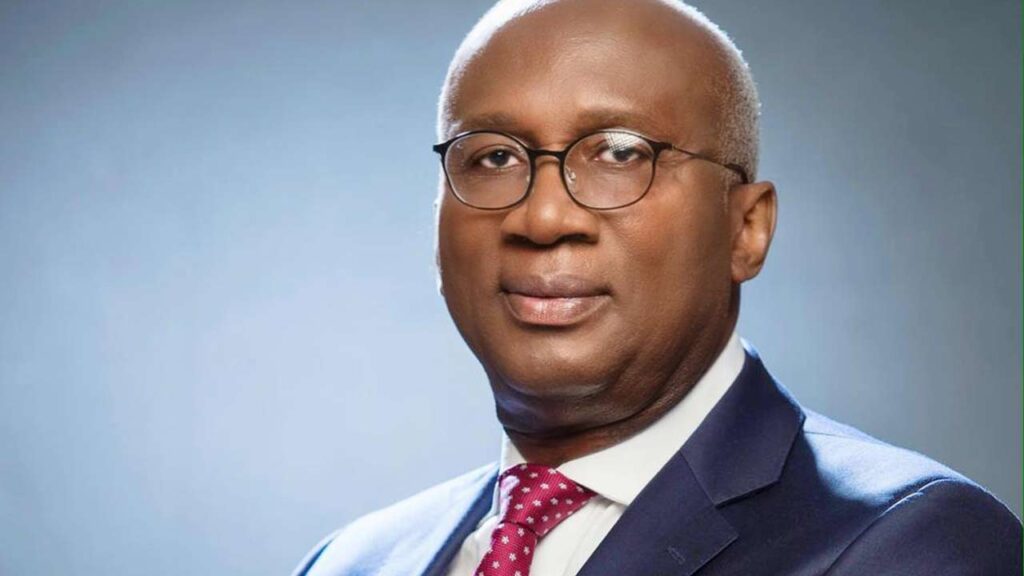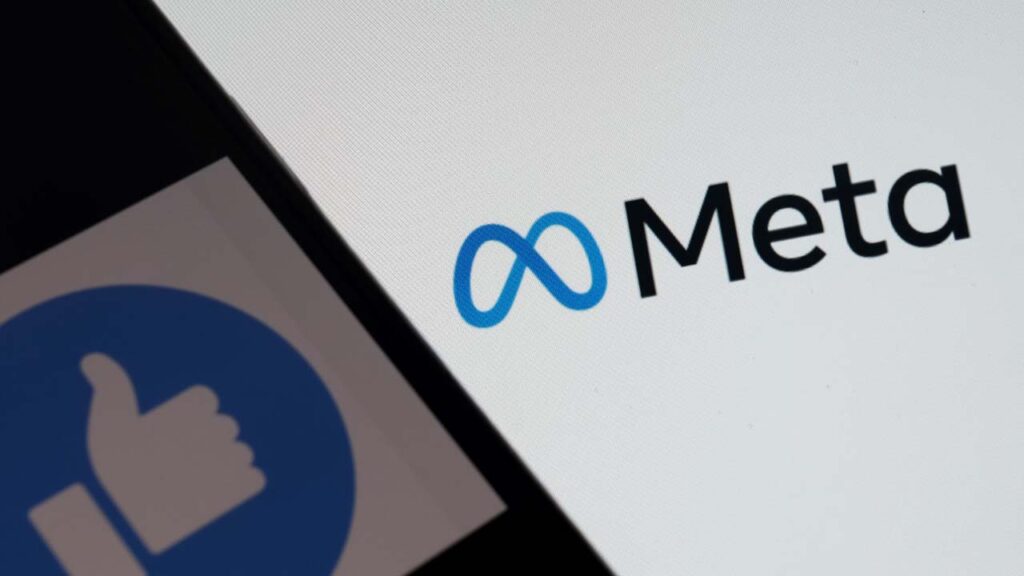Parental control apps are a wonderful help for parents with teenage kids who do not like sharing details about their lives. Parents are often concerned about their location and safety, making these apps the best choice. Parental control applications allow them to monitor their kids’ location, call logs, social media activity, and more.
Despite the concern regarding the ethical use of these apps, there’s no denying that they are an excellent tool to ensure your kid’s safety. It is even better if your kids know you monitor their activity for safety. However, both parties must agree to use the app, or you might have to face legal consequences.
SpyX is one of the most popular spy apps for keeping an eye on your loved ones’ whereabouts. Besides being widely used as a couple-tracking app, SpyX is also the top choice among parents for monitoring their children’s activities.
SpyX protects over 110k families through accurate information and 57% of users renewed SpyX after their first use.
While a large number of parents are satisfied with the app, deciding if it is the best one for your needs can be confusing. This article covers all the pros and cons of this app so you can decide if it is best suited to you.
What is SpyX?
SpyX is a parental control spy app that allows you to keep an eye on the activity of your family or friends. You can find out everything happening on your kids’ phone or tablet without even installing an app. It helps you track over 30 apps, including:
- Cell phone location (GPS & geofencing)
- Call logs
- Text messages
- Contacts
- Photos and Videos
- Emails
- iMessages
- Browser
- Keylogger
- Calendar
- Documents
- Notes
- Reminders
Moreover, you can also see what your kids are doing on social media platforms like:
- Snapchat
- Kik
- LINE
- Skype
- Tinder
- Viber
- Hangouts
Besides monitoring all these applications, you can also block apps on your kids’ phones using SpyX and record screens. The live recording feature allows you to record videos and audio or take screenshots of the target phone’s activity on your phone.
How does SpyX Work?
SpyX is popular for its accurate location, real-time updates, and the ability to track activity on many other apps besides location and social media. The simple user interface makes it a favorite among parents who want to install the app but are not much tech-savvy.
Android users can choose from two methods to connect the device to be monitored:
- Install the SpyX software on the target phone directly and follow the on-screen prompts to complete the connection. It is best when you do not have your child’s Google credentials.
- Fill in the Google account and password of the target device. This method saves you the hassle of downloading the app on the other phone.
For an iOS device, fill in the Apple ID and password of the target iOS device.
Once you connect the devices, you will see the dashboard with icons of all the apps you can monitor. Choose from the dashboard or click on your desired application from the list on the left hand to see your child’s activity on that app.
SpyX’s Pros and Cons
Spyx Pros
User-friendly Interface
SpyX offers a user-friendly interface without any complicated navigation tabs to help parents keep track of their children’s activity. You can easily connect the devices and start monitoring the phones.
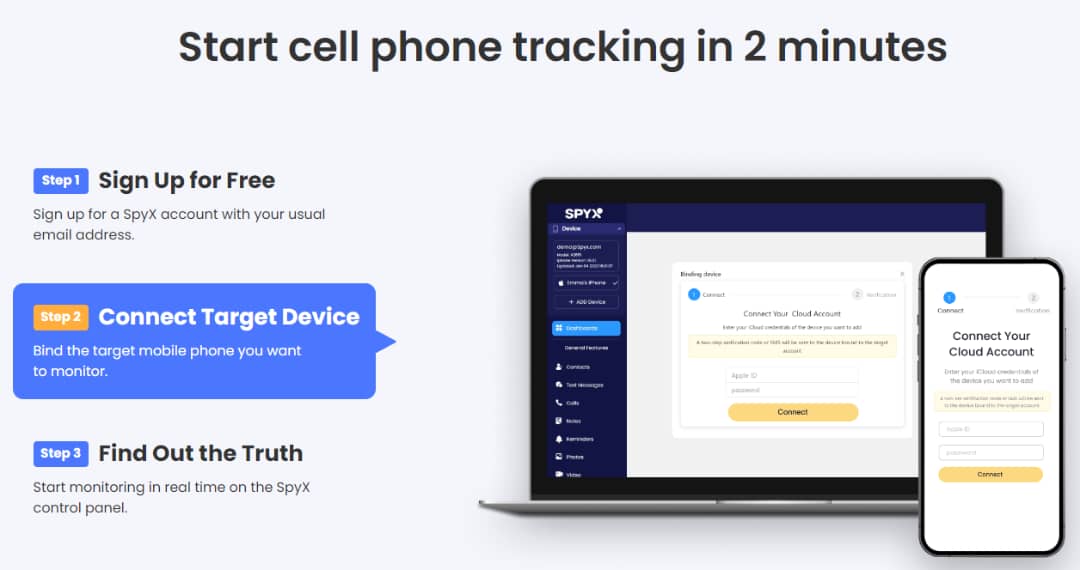
No Installation Needed
The ability to use SpyX on the target phone without downloading the app is transformational in the parental control apps. You can easily connect both phones via the cloud and track the target phone.
Real-Time Location
This application gives you real-time updates on your loved one’s location so you can reach them in case of an unfortunate incident. Regardless of the location, you get timely updates.
Cons
No Free Plan
Many users prefer free apps and believe that SpyX payment plans are expensive.
Requires Credentials
People who have not used a spy app before find it annoying that it requires Google/ Apple credentials to monitor the target phone.
In-Depth Review
Monitoring capabilities
SpyX monitors a wide range of applications on the target phone, from location to social media and browsing apps. You can get real-time updates on your phone about your children’s activity and location.
User Interface and Ease of Use
The user interface is one of the most critical elements of a popular spy app, and SpyX gets full marks for that. When you sign up and connect the devices, the software immediately takes you to the dashboard, which gives you full visibility of the target phone. Choose from various options without having to navigate a complicated interface.
Hidden Features and Functionalities
Most parental control apps give you access to the child’s location or allow you to block websites and apps you want to keep your children away from. However, SpyX offers a lot more with numerous social media applications like Line and Hangout that other apps may not give access to. Furthermore, you can also check their contacts, call logs, and browser history with all the necessary details. Additionally, the live recording feature makes saving their activity on your phone incredibly easy when needed.
Accuracy and Reliability
Any location-sharing app is useful when it provides accurate real-time location information for the target phone. SpyX understands the importance of real-time updates for parents and delivers exactly what they expect.
SpyX’s Plans &Pricing
SpyX is slightly expensive, but users are satisfied with the service and do not find it expensive in the long run. SpyX offers three subscription plans, which benefit long-term customers the most.
Monthly payment: $49.98
Quarterly payment: $28.32 each month
Yearly payment: $11.66 each month
If you pay monthly, the charges come to almost $50 per month and $600 per year. However, you can reduce that massively and pay $139.92 for the whole year by paying annually. At the same time, the quarterly payment method is perfect for those who want to use the service for a particular season only.
How to Use SpyX-A Step-by-Step Guide
SpyX is incredibly easy, and you do not have to go through many steps to use this app. The four main steps to using SpyX parental control app are:
- Signing up
- Connecting target device
- Selecting a payment method
- Monitoring the target phone’s activity
If you’re wondering how to connect an Android or iOS device to the target phone, we’ve explained it here.
SpyX for iPhone
Sign up: If you have not yet signed up for SpyX, visit the SpyX website and click “Try now.” Provide your email address or sign up using Google.
Choose device: After you sign up, SpyX asks you to select the type of device you want to monitor; you can also choose to decide later.
Select subscription plan: Next, pick a subscription plan from 1-month, 3-month, or 12-month.
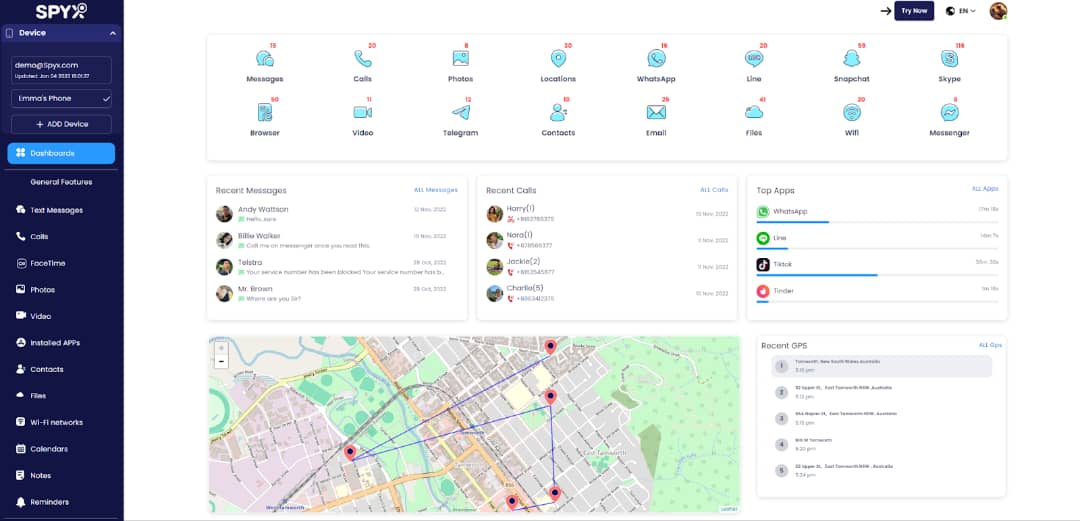
Complete payment: To finish signing up, choose the mode of payment and pay for the service according to the selected plan.
Connect target device: Once you complete the signup process, connect your target device by signing into your SpyX account with Google or your email.
Provide details: Now, add the target phone’s Apple ID and password to monitor the activity remotely.
Verify the connection: You will receive an Apple ID Verification Code or a message on the target device to verify the connection.
As soon as you verify, the software will take you to the dashboard, where you can check all the activity.
SpyX for Android
Sign up: When using SpyX on an Android phone, follow the same steps to sign up, including an email address, selecting the target phone type, choosing a subscription plan, and making the payment.
Connect target device: Once you complete the signup process, connect your target device by signing into your SpyX account with Google or your email.
Provide details: Now, add the target phone’s Google ID and password to connect the phones.
Verify the connection: Verify the connection via a verification code or SMS on the target Android phone.
You can also download the app on your Android phone to track your child’s activity instead of connecting it via the cloud.
Conclusion
SpyX is one of the most trusted names among parental control apps today because of its real-time, accurate reports. It helps you stay updated on your children’s whereabouts and enables you to keep an eye on their social media activity. With SpyX, you can monitor apps like WhatsApp, Line, Viber, Hangout, and others. Furthermore, it tracks activity on up to 30+ apps on the mobile phone, including contacts, browsers, email, calendar, etc. Besides all the good things about this app, it is not the best choice for those looking for a free app. SpyX offers multiple payment plans, the lowest of which is $11.66 monthly.
FAQs about SpyX
What is SpyX?
SpyX is a spy and parental control app that allows you to track your family and friends’ phone activity remotely. Track their social media, location, text messages, call log, and over 30 apps on their phone through SpyX.
Does SpyX work?
SpyX has separate software for iPhone and Android and works well on both devices. You can install the app on the target phone or connect it online through Apple or Google credentials from anywhere in the world.
Is SpyX a real app?
SpyX is a real app, trusted by over 110k families globally, and 57% of users renew SpyX after their first use. So, don’t worry when using SpyX to track your children’s activity.
Is SpyX legal?
Spy apps are legal, but both parties must be on board. Monitoring someone else’s phone without their consent can lead to legal complications. However, SpyX is undoubtedly an excellent choice to track your children’s activity for added safety.