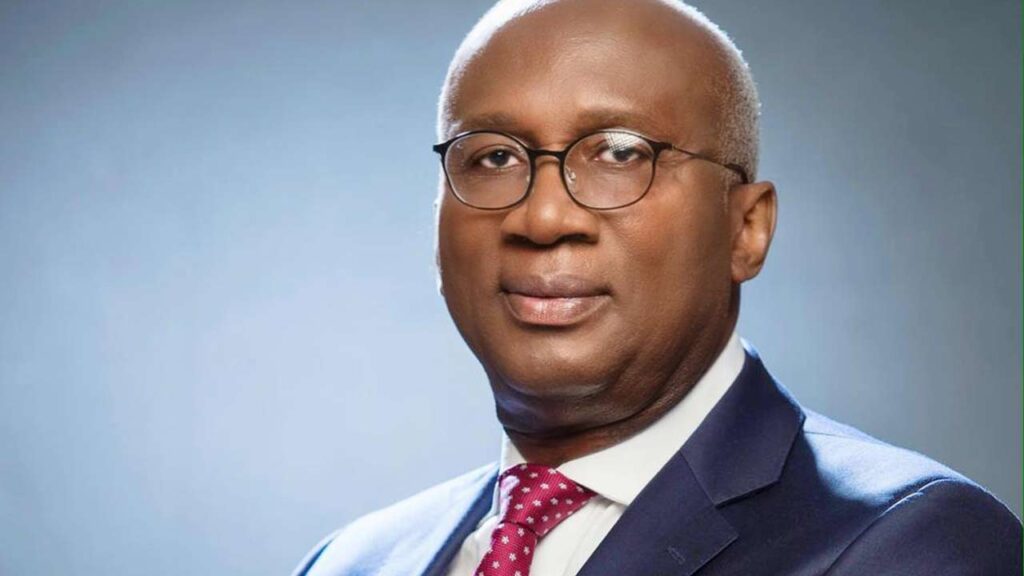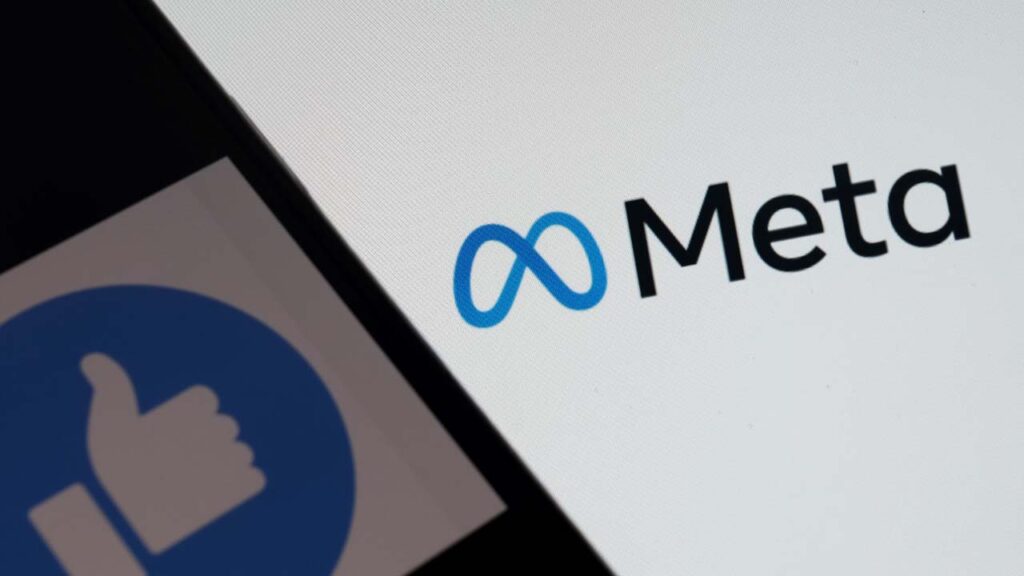Zendesk Connector helps you connect your telephony system with your Zendesk CRM, allowing you to upgrade your CRM’s capabilities. At its core a CTI connector (dubbed Zendesk CTI connector here for context) merges telephony with a computer, bringing in all the telephony features to your computer.
How does this help? You can make and receive calls directly from your desktop screen. Nevertheless, that’s just a portion of the benefit that the integration brings.
With CTI integration, you can link all your business applications to the said telephony system. Linking up your business applications, the Zendesk CRM in this instance, allows you to make and receive calls directly from the application interface.
So, all in all, the Zendesk CTI Connector brings a full-fledged calling feature to the Zendesk CRM. But that’s only the tip of the iceberg.
Zendesk CTI Integration: Making Zendesk Better
Zendesk, in itself, is one of the most competent CRMs out there. With CTI Integration in place, it becomes even more powerful and performance-driven. To understand the potential of Zendesk CRM with CTI integration, let’s first understand Zendesk and its application.
Zendesk is a customer relationship management platform. According to Zendesk, it is a “complete customer service solution that is easy to use and grows with your business.” It is used by more than 10,000 firms across the world, including Siemens and DevFactory.
Zendesk makes software for businesses in every industry, which is also the reason businesses with specialized needs don’t prefer it. Nevertheless, it is also generally one of the most used CRMs in the market.
Some of the advantages of Zendesk include omnichannel support, customizable dashboard, AI-powered workflow automation, scalability, and security regulations.
How does a CTI Connector top all this? Primarily by bringing the calling feature to the Zendesk interface. But there’s more to it. Zendesk telephony integration brings a range of additional benefits to the entire CRM functionality.
Some of these features include:
Click to Call
Click to call, as the name suggests, simply allows the agents to dial a number with a single click. While this might seem like an ordinary feature, it is an extremely convenient feature in the context of a contact center.
Without a CTI connector, agents will have to manually dial up the numbers for each customer to connect with them. This process often takes a lot of time and is subject to mishaps.
Click-to-call ensures agents don’t get caught up in the cumbersome task of manually dialing numbers and that they connect with the customers instantly as and when they deem right.
ScreenPop
ScreenPop is yet another feature that saves agents’ time and effort. The ScreenPop feature displays all the relevant information about a customer that the CRM is holding as soon as the agent makes or receives a call.
So, in a real-world scenario, when an agent connects with a customer, the customer’s information pops up right on their CRM screen. This provides the agent with all the context including the customers’ names, and last purchase, and helps them lead a personalized call with them.
Call Monitoring
One of the most advantageous aspects of Zendesk CTI integration comes down to the thorough call monitoring that it brings. The importance of call monitoring and reporting in a contact center can’t be stressed enough. Every call, good or bad, can give lasting insights into how the contact center is operating and what changes need to be made for more efficiency and effectiveness.
With CTI integration, call monitoring and reporting becomes simple and easy. CTI integration provides call recording and real-time and historical call reports, allowing supervisors to make informed decisions that are aligned with both immediate and long-term business goals.
All these features together bring direct and powerful enhancements to the Zendesk CRM that can translate into benefits for both the agents and the customers.
Agent Productivity Boost
First and foremost, Zendesk CTI integration helps boost agent productivity. By automating daily minuscule tasks like securing relevant customer information and manually dialing numbers, CTI connector saves agents time that they can invest in serving customers more efficiently. It also takes away a lot of pressure from the agents’ heads and streamlines the customer service process overall, quickening the service process and improving KPIs like AHT and FCR.
Improved Customer Satisfaction
From the customer’s perspective, the customer service with Zendesk connector is much more efficient, fast, and personalized. Since agents have all the customer information right on their CRM screen when they are interacting with the customers, they can do away from asking questions about the customers’ names and the product they are facing issues with. Agents can simply refer to the ScreenPop and see all the information including the customers’ names, and their recent purchases among other things.
This helps agents lead a more personalized interaction, which, in turn, elevates the customer experience.
Reduced Costs
Zendesk CTI integration will help you attain more with fewer resources. That translates into reduced costs in a contact center scenario. When call handling time reduces and KPIs like Average Handling Time and First Call Resolution improve, the contact center manages to save resources that it can utilize in other more productive ways.
Not to mention, the call reporting and analytics features help supervisors better allocate resources and improve performance.
Ready to Take Your Zendesk CRM to the Next Level?
We hope the article helped you understand how a Zendesk connector can add more value to the CRM. A Zendesk connector can not only help streamline the day-to-day tasks of agents, but it can also elevate the customer experience and help retain your customers for the long term.
So, if you are looking to take your Zendesk CRM to the next level and add extensive calling functionality to the dashboard, look no further than Zendesk CTI integration.